BushArts.com - RealDrawPro Bruzzles
Is it a brush, or is it a nozzle? - Both, so we'll call these "Bruzzles"!
Bruzzles are designed to paint a specific type of object, texture effect or layer in RealDrawPro by using a number of images rotated or slightly modified from the original, inside each bruzzle. This gives RealDrawPro the ability to create some really interesting and uncommon effects.
Create and use them in the same way as any other Brush or Nozzle, and tweak them to suit yourself.
Below are some examples of the simple but ever so easy bruzzles that you too can create.
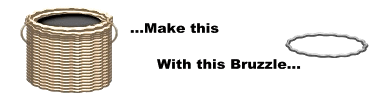
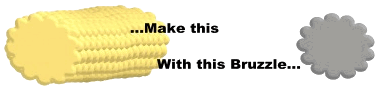
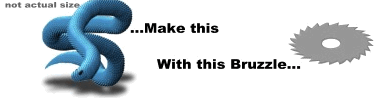
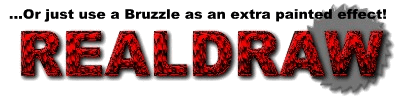
Adjust colours with RealDraws' Bitmap Tweak Filters. (Colour Balance and/or Contrast effects).
Download the above example bruzzles into your RealDraw/Brushes folder. (62Kb.zip)
Make your own...
Making your own bruzzles is very easy to do, eg: Below are the shapes used to make up the above "Corn Cob" bruzzle.

Drawn in RealDraw, exported as individual "Transparent .png" files, then imported into a new image Hose with very low spacing. Any shape with a slightly "bumpy" edge could be used to create a new Bruzzle.
Read our "Image Brushes" page for some further brush making hints, or ask how within the RealDraw Forums.