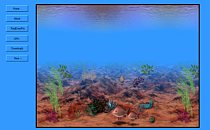BushArts.com - RealDraw CSS Web Layouts
RealDrawPro makes it very easy to create a web page, via the use of CSS Export Scripts.
Below are links to several New scripts to "update" your copy of this program. Small "rollover" navigation menu's are first created within RealDraw, then exported into a completed web layout ready for your own additions.
These new RealDraw CSS Export Scripts should be placed into your ../RealDraw/Script folder, (.mms format), ready for you to use when choosing the Multimedia/CSS export option in RealDrawPro.
Each script is completely new to RealDraw, and includes everything required to create a fully working, table free, W3C valid Html page. They are complete Pages, but are supplied without any images, text, backgrounds or menus - you just add your own stuff to make your individual style of page. They are also useful as Web Page Templates.
Below are the first of our "second generation" scripts, (XHTML / DOM based Javascript), with an example page available for each. These examples are generated from each respective script, with additional images added to show some of the possibilities. We have left the colour schemes as per the examples to make the script template easier to follow. The scripts are not limited to the examples however, as all are still able to be "customized" to suit. Click a picture to view the example, or just use the download link below picture to grab the script. (Right-Click, Save "Target as...")
Busharts RD CSS Export Script #116
Centered Page. Several body text/image areas below rollover.
Menu - 500w x 30h pixels
Busharts RD CSS Export Script #112
3 Column Top Menu.
Menu - 300w x 100h pixels
Busharts RD CSS Export Script #114
Right text menu. Top rollovers. Several body text/image areas below.
Menu - 450w x 30h pixels
Busharts RD CSS Export Script #115
Left text menu. Several body text/image areas below Top rollover.
Menu - 500w x 30h pixels
Busharts RD CSS Export Script #101
Left text menu. Top Rollovers. Several body text/image areas below.
Menu - 300w x 36h pixels
Busharts RD CSS Export Script #102
Centered page.
Menu - 600w x 25h pixels
Busharts RD CSS Export Script #104
Left RealDraw menu. Several body text/image areas to right of rollover.
Menu - 110w x 150h pixels
Busharts RD CSS Export Script #110
600 pixel wide centered page.
Menu - 600w x 30h pixels
Busharts RD CSS Export Script #111
Left RealDraw menu. Several body text/image areas to right of rollover.
Menu - 110w x 235h pixels
Busharts RD CSS Export Scripts
Will you break them if you add anything? It is possible, (Watch any margin, padding or width changes), as we can only guess at what extra content you may like to include. What we had in mind when making these, may not match exactly with your own needs, and all of the main web browsers have a different interpretation of css implementation. For this reason, we have avoided including any seriously advanced css, text formatting or quirky web design traits. Leaving the script as simple as practical means you will have many more options available to you, should you wish to include any modifications to the created page. Any person with a general html knowledge should be able to adjust either the script itself, or the completed web output, to suit their own situation. Remember to test in different browsers, and at different resolutions.
Each Script has its own requirement, some will resize according to your RealDraw Canvas, some will require that your canvas be a certain size first. Some use the RealDraw output as a background, some as a normal image, and some have text suggestions included. The examples above should give you a fair guide. Do NOT download and install every script, RealDraw will only let you see aprox 14 scripts at any time.
If you get a little "lost" while creating your page, have a question, or would like a different script template, please ask in the RealDraw Forums, you are certain to get assistance.